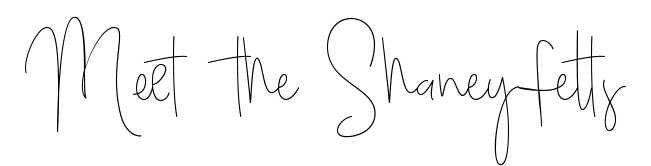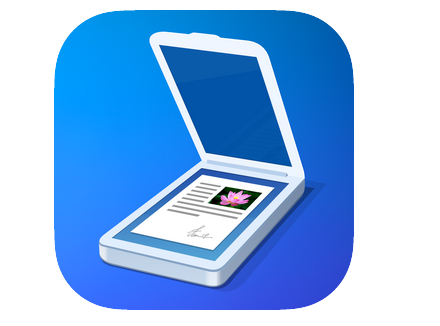Do you ever wonder what life would be like without cell phones? I didn’t have a cell phone when I was in junior high, and now, sadly, it’s rare for me to have a student who does not have a cell phone. We’ve gotten so accustomed as a society to having things at our finger tips, but that’s not always a bad thing. I want to share with you a list of my favorite apps that I use on a regular basis–some of these apps are extremely helpful and I wouldn’t have access to them without a cell phone!
She Reads Truth
I love this app! I love the biblically sound Bible studies this app contains–some are topical but most are on books of the Bible. My favorite study that I have done this year would have to be the Genesis study I did in January. It showed me how the book of Genesis pointed to Christ in ways I had never realized before. I highly recommend this app!
Cost: Free! (But most of the Bible studies cost $1.99)
Redeemer
Tim Keller is a pastor/author that I really enjoy. Redeemer Presbyterian Church is his church in New York City. I love this app because it contains his sermons, and I enjoy listening to his sermons some mornings while I am getting ready. Keller preaches in a way that is easy to understand, so if you’re a new Christian or have been a Christian for 50 years, you will learn from his sermons!
Cost: Free!
Pinterest
Pinterest is one of those apps where I really want to ask what life was life before it?! haha! I pin everything from recipes to fashion to home decor to fitness routines. Find me on Pinterest here!
Cost: Free!
iMessage
Ask my husband and he’ll tell you that I text a lot 🙂 I have an iPhone and love the fact that I can text from all of my devices–if I’m using my MacBook and get a text, I can text back from my computer instead of my phone. Love you, Apple products.
Cost: Comes with your iPhone
GroupMe
GroupMe is an awesome app if you are in a group text. Every member needs to get this app and instead of constantly being bombarded with a group text thread, this app allows you to group text in a much better way. The best part? When everyone is texting at 10 PM and I’m ready for bed, I can mute my thread without having to silence my phone! You can have multiple threads going and named so you can organize your groups!
Cost: Free!
ScannerPro
When I was in my last semester of grad school and having to put together a portfolio of my internship, I had to scan in a lot of documents. Since I don’t have a printer at home yet and the scanner in my classroom printer isn’t hooked up, I was having to use a copier in the office to scan in documents. The computer teacher at school introduced me to this app. You basically hold your camera over the document you want to scan and it somehow uses your camera to take a picture/scan your document into a PDF. Then you can email that document or send it to your Google Drive–whatever you need to do. I use this app a lot now that I’m done with grad school. I’ve had to scan in receipts at home for Dustin’s flex spending account, and I also scan in worksheets at school that aren’t on my computer so I can upload them to Google Classroom. This app was well worth the money!
Cost: $2.99
Instagram
I really really really love Instagram. I love looking at the pictures people post and I love that there really isn’t any political drama on IG. Another favorite? Instagram stories! I love these way more than Snapchat because I follow more people on IG than I do on SC. Find me at @saraheshaneyfelt
Cost: Free!
Tell Me: Are there any apps I didn’t include that you find useful?
Tell Me: Are there any apps I didn’t include that you find useful?